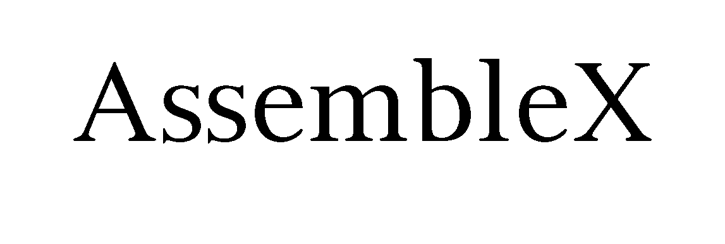Speakers
AssembleX Spaces will generally feature at least one Guest Speaker, which is usually a well-known person in the community, state, or country. Guest Speakers will address the topic of the Space, which may be related to politics, policy, or issues that are important to many people in the state.
The beauty of X Spaces is that anyone who joins can be a Speaker. When the Space starts, the Host will bring up Listeners that they may be familiar with to populate the Speaker panel. After the initial introduction and conversation with the Guest Speaker, the Host or Co-Host will bring Listeners who raise their hand in the app up to Speak. At that point, the person who was formerly listening can now express their opinions and ask questions of the Host, Co-Hosts, Guest Speaker and other Speakers.
| Joining Spaces | Phone – Top Banner | PC – Side Banner |
| If you are following one of the State AssembleX accounts, you can check their profile to see when the next Space will be held. Always click the Set Reminder button so you’ll receive a notification when the Space starts. If you don’t see the notification and want to join, simply go to the account profile and click the account profile picture, which should have a purple circle around it. After you click the profile picture, you’ll be prompted to join.
Alternatively, if the Space is running, you should see it either in the banner at the top of the For You tab on phones, or over on the right side of the screen on desktops. |
 |
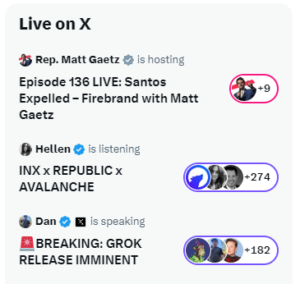 |
Becoming a Speaker
![]()
Speaking on AssembleX Spaces is easy. Once you’ve joined as a listener, simply click the microphone icon in the lower left corner of your phone or the lower left corner of the Space panel on desktops. This will let the Host and Co-Hosts know that you would like to speak. Once they are ready for you to come up to the Speaker panel, they will switch your status from Listener to Speaker. You will hear a brief pause in the audio. When the audio starts again, you are a Speaker. Initially you will be muted. When the hosts are ready for you to speak, they will call your name. While you are able to unmute yourself, the courtesy for all Speakers (including Guests) is to remain muted when you are not speaking.
Technical Considerations
All Spaces on X can occasionally be “glitchy.” In some instance, the entire Space will “crash” or suddenly quit. That’s just how it is right now, and is not a reflection on AssembleX (it’s a reflection on X). In those cases, the Host will start another Space, make an announcement on their timeline, and you can rejoin. In some cases, a Speaker’s audio may quit working – sometimes only for some people and not others.
While these issues are relatively rare, it’s best to be prepared if you plan to speak. Things you can do include:
- Make sure your WiFi or cell service is solid
- Ensure you have the most recent version of your phone’s operating system
- If you’ve had Bluetooth issues, avoid using it
- If you listen on the speaker or use a Bluetooth speaker, switch to the regular phone when you speak. This can help avoid issues and will generally result in clearer audio for the listeners
- Make sure X has access to your microphone. Usually, the app will prompt you to enable access, but not always. If you join and come up as a speaker, but no one can hear you and you’re not muted, you might want to go into the settings for X on your phone and double-check this permission.
Most people don’t have technical issues when they join a Space, but technical issues are not uncommon. If that happens and you are dropped from the Speaker panel, simply investigate the issue, resolve it if possible, rejoin, and request a microphone again. The Host will bring you back up.